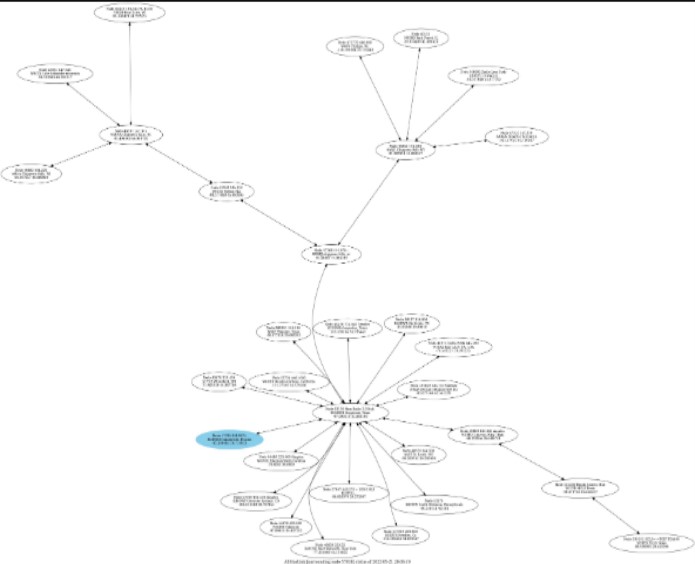AllStar Links
Repeater and Node linking using Analog
Jim Carr, KC4MHH Jon Simonds, KC4NWK
KC4MHH AllStar Repeater on 444.9875 (+5.0 mhz) with PL Tone of 123.0 Node 570380
KC4NWK AllStar Repeater on 444.5875 (+5.0 mhz) with PL Tone of 123.0 Node 577590
AllStar Information
- AllStar Link
- AllStar Wiki
- AllStar Wiki Beginners Guide
- AllStarLink Standard Commands
- AllStar Nodes and Repeaters
- AllStar Map
YouTube
Other AllStar Links
- East Coast Reflector
- HubNet in UK!
- Caribbean Digital Amateur Radio International Network
- WIN (Western Intertie Network)
- SouthCARS VoIP
Enough with digital, what else can I do with my analog HT?
What if you could do the following with your inexpensive analog HT?
- Link to other repeaters.
- Directly link to other amateurs.
- Do this using your existing "Analog" FM radio without any additional equipment.
The answer is the AllStar Link Network. What is AllStar? Well, in a nutshell, AllStar is a network of Amateur Radio repeaters, remote base stations and hot spots accessible to each other via Voice over Internet Protocol. AllStarLink runs on a dedicated computer (usually Rasperry Pi's) that can be hosted at your home or a community repeater. Using a simple set of commands, you are able to connect either to a single node (user), another repeater, or to a hub. A hub acts as a central point whereby many other stations can connect allowing for a larger audience or interest.
In Gainesville, the KC4MHH and KC4NWK AllStar Repeaters were placed into service to give all amateurs the opportunity to experience and enjoy the abilities the AllStar network provides.
These consist of three repeaters.
444.9875 Repeater
- Vertex VXR-9000 Repeater
- 123.0 PL
- 100 watts
- Linked to Node 27339, East Coast Reflector This reflector provides access to hundreds of stations, mostly in the Eastern US, however, stations are heard from all over the world! Join them in the morning for the "Morning Brew" or for the technical crew on Tuesday evenings.
- 0700-0900 Monday-Friday The "Morning Brew"
- 2000 (8pm) Tuesday evening "Tech Net"
- 2000 (8pm) Wednesday evening "Youth Net" for youth aged 23 and younger.
444.5875 KC4NWK Repeater
AllStar Commands
Although the repeaters may be permanently linked, this does not preclude anyone from disconnecting from this group (*1 27339 for 444.9875 or *1 49562 for 146.850) and then connecting to an individual, hub, or repeater node anywhere in the world. We just ask that when you are done, please disconnect from your selection (*1+node) and reconnect to the East Coast Reflector (*73 27339) for the 444.9875 repeater or Boredom Breaker Net (*73 49562) for the 146.850 repeater.
The commands are pretty basic and the major commands are:
- *1(node) Disconnect from Link
- *2(node) Connect link in monitor (receive only) mode
- *3(node) Connect link in transcieve mode
- *70 System Status
- *71(node) Disconnect permanently connected link
- *72(node) Monitor permanently
- *73 (node) Connect link (permanently) in transcieve mode
- *75 Play full system status
- *76 Disconnect all links
- *77 Reconnect Previously Disconnected links
There are a few optional commands:
- *80 Station ID
- *81 Say System Time (12 hour)
- *82 Say System Time (24 hour)
- *980 Say Software Version
- *A1 Announce Local IP
- *A3 Announce Public IP
- *A5 Announce Registration Status
- *A9(speak) One Time Parrot
Although there are many more commands, they are not available through the repeater and are not necessary at this time.
So, how do I use AllStar? An example would be connecting to Jason Johnson, KC5HWB. Many of you know him from his very informative (and entertaining) HamRadio 2.0 "Live From the HamShack" live streams and YouTube videos.
To connect to Jason's hub (AllStar ID 43136) in Grapevine, Texas, simply key your radio and enter *3 43136. The repeater will read back to you "Node 43136 connected to Node 57038". You are now connected to that node, hub, or repeater system and may carry on a conversation. To disconnect, you may enter *1 43136, or as a simpler shortcut... *1 0. Using "0" as the node number simply designates the last connected node.
From the status page on AllStarLink.org, you can even look up the "bubble" which shows your connections: